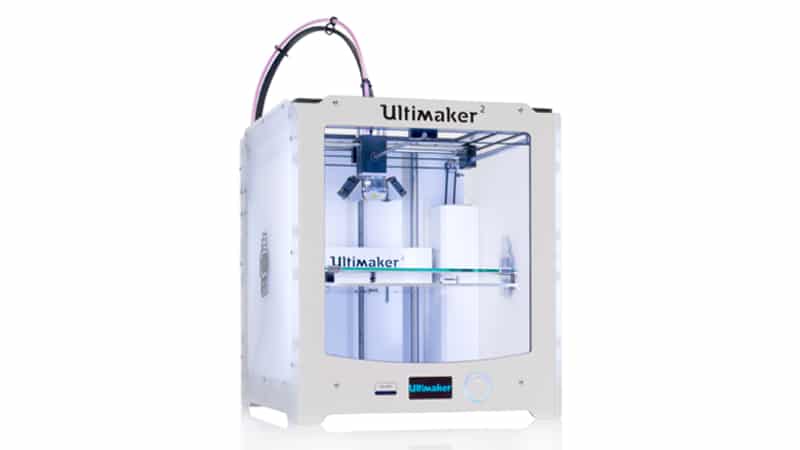Ultimaker 2 3D printer is one of the best 3D printers available for the consumer market. This sophisticated printer is designed on the lines of Apple products. It features a 0.4 mm micron extruder and works with both, ABS and PLA filament. The 3D printer is specially designed for engineers and designers who need quick print formats of rough designs as well as high-quality prints with precision and detailing.
Specifications of the Ultimaker 2 3D printer
• Build Volume: 23 X 22.5 X 20.5 cm
• Build Platform: Heated glass
• Weight: 24.7 pounds
• Print Speed: 30 mm/s – 300 mm/s
• Max Layer Resolution: 20 microns
• Nozzle Diameter: .4 mm
• Supported Filament: PLA, ABS, CPE
• Travel Speed: 30 mm/s – 350 mm/s
• XY Positioning Precision: 12 microns
• Z Positioning Precision: 5 microns
• Print Technology: FDM
• Filament Diameter: 2.85 mm
• Extruders: Single
• Warranty: 1 year
• Assembled: yes
• Connectivity: USB, SD card slot
Features of the Ultimaker 2 3D printer
Design– The Ultimaker 2 is housed in a white plastic casing similar to Apple products. The design is sleek, clean, and elegant. The LED lighting shows the working and progress of the printing process. The printing area is built around a heated printing bed. Just above it is the print head with the single extruder. The two fans are used for cooling the printed material. A second extruder space is also provided which can be added if printing of two or more colors/materials is needed. The print volume is 626 cubic inches.
Working-The Ultimaker uses the FDM method of printing that prints by melting the plastic filament. The FFF (fused filament fabrication) method of printing provides high-quality printing. It can print rough designs quickly. Even detailed prints with slower printing (up to 0.02 mm) can be yielded using this printer.
Controls– This printer can function independently by installing the SD slot. The Ultimaker can be used as a USB-connected printer controlled by the Cura software. Cura is free downloadable software for Mac and other Ios. Printing can be directly sliced from the USB or copied to the SD card.
Filament-The Filament is fed into the 3D printer and the print head is heated to extrude the filament. The melted plastic is extruded on the print platform beneath to produce the 3D object. This method used by the Ultimaker is called FFF (FUSED FILAMENT FABRICATION). This printer can handle both ABS and PLA filaments. The 2.85 mm filament is recommended for the Ultimaker 2.
Speed-The Ultimaker is a fairly fast printer for 3D printing. The user can select from a wide variety of print speed and printing quality- From quick and rough prints to slow and fine prints.
Pricing– The Ultimaker 2 is priced at $2,499 from Dynamism. It is priced at the same level at the Makerbot Replicator 5th generation printer.
Pros
Design, installation, and set up
The sophisticated design of the Ultimaker is not only visually appealing, it carries many features. The LED lighting enables the user to monitor the printing as and when it happens. Though the process is not automated, the user can manually take note of the step-by-step process. The brightness of the LCD can be controlled as per the requirements. There is also a provision for a second extruder though it does not come company fitted as of now.
At 36×34×39 cm, the printer is fairly compact and does not require huge areas for installation. The printer requires few minutes of installation and unpacking. After unpacking, just install the glass plate and the standard filament spool on the printer’s back. The instructions require leveling of the print bed before starting usage, though most users do not feel the need to level the print bed. The glass build plate is used as a printing bed and is easy to clean.
Controls
The monochrome display allows the user to navigate easily through the buttons on the Ultimaker body. The SD card slot is next to the screen which comes preloaded with 4 GB SD card loaded with sample 3D models. The round click wheel works like an iPod. It can navigate folders in the SD card and provide details like printing time and materials used. This makes the process of printing easily approachable and accessible. To change the filament, though, a number of navigations have to be done to reach the required settings.
Printing software
The Ultimakers uses the Cura program which is a popular printing and slicing software. This software can import files in formats like .STL and .OBJ. Cura can adjust, scale, move and rotate objects while printing. Using the process of ‘plating’, which combines various 3D models into a single print, objects with multiple parts can be printed more speedily and efficiently. Printing using Cura is simple and easy. It has two settings- simple and advanced. In the simple mode, the basic features of the printer are visible. In the advanced mode, the features like layer height, speed, social modes, cooling, platform adhesion, and other complex settings can be adjusted. This software also provides the estimated printing time and the Ultimaker displays the remaining time while printing. In addition, Cura can be downloaded free for Mac, Linux, and Windows.
Print performance
a) Quality- The quality of printing of an Ultimaker 2 is excellent. It can print with fine detailing and smooth curves. As in FDM printers, the layers of printing are visible at some places but the problem is minimal. To test the efficiency of printing, planetary gears were used for 3D printing. The results were smooth curves with sharp prints. The loose ends had to be trimmed at a few places. The parts could be easily screwed later. They were snug fit and the screw heads and gears were fit without any problems. Even in difficult tests like printing a thinker sculpture, the results were amazing. The shoulders, curves, and muscles were reproduced realistically. The layers were hardly visible.
This printer prints layers as fine as 0.02 mm. The smart fan replacement feature maintains air flow inside the printer and prevents overheating of the extruder. Four different sizes of nozzles are provided with the initial purchase which is easily swappable and available free of cost with the package.
b) Speed- The Ultimaker 2 printed a 4.5 inch tall model of Thinker by Rodin in less than 9 hours. When the high-quality specifications were adjusted in the printer, the time taken was 14.5 hours and with the low-quality settings, the printing took 3.5 hours. Hence, we can safely say that the Ultimaker 2 prints at quick speeds handling both quality and precision.
c) Straightforward- The Ultimaker 2 functions by moving the print bed down for each level of printing. This is opposed to the usual functioning of printers where the extruder is moved up. This methodology is great for tall and thin prints as it keeps the extruder steady and firm.
Connectivity
The Ultimaker 2 does not have a Wi-fi connectivity but you can use the SD slot to print wirelessly. If the printer is connected to a computer, the USB cable connection can be used for printing.
Support and warranty
The Ultimaker 2 comes with a one year warranty. The technical staffs provide free lifetime support. Users can get in touch with the helpdesk via email and phone. The website has a section that solves user queries. The community forum on the website gives users to interact with the Ultimaker community and share their views.
Cons
Noise
There is a consistent whining and buzzing in The Ultimaker 2 while the printing is going on. The fan noise too is persistent. The noisiest sound is that of the print head when its gets started. Though the half enclosure of the printer conceals the sound to some extent, the whining sound is hard to put off.
No direct printing
Apart from the fact that the Ultimaker does not have wi-fi connectivity, but an SD card is required for printing. The user has to create a design on the computer and then save it in a card with format .gcode file. The card has to be transferred to the printer. The entire process could be time-consuming and cumbersome.
Single extruder
The Ultimaker 2 consists of a single extruder for printing. Hence, you cannot print objects in two different colors and materials. Though there is space for the second extruder provided in the machine, the company does not currently provide a second extruder.
Expensive
The Ultimaker 2 is expensively priced at $ 2499. Though it provides fine prints at good speeds, the pricing is slightly on the higher side.
Conclusion- Overall review
The Ultimaker 2 is a compact and easy-to-use printer that provides a wide range and styles of 3D printing. It offers large print volumes for manufacturing large objects in a single piece. It works with ABS and PLA. The Ultimaker is a hassle-free printer compared to all its competitors in the market. Though its prints are not as smooth and clean as that of Form Labs Form1+, the Ultimaker 2 scores higher when compared with printers like Taz 3 and XYXprinting da Vinci AiO. For those who are looking to install quality 3D printers in office or home, the Ultimaker is a perfect choice.