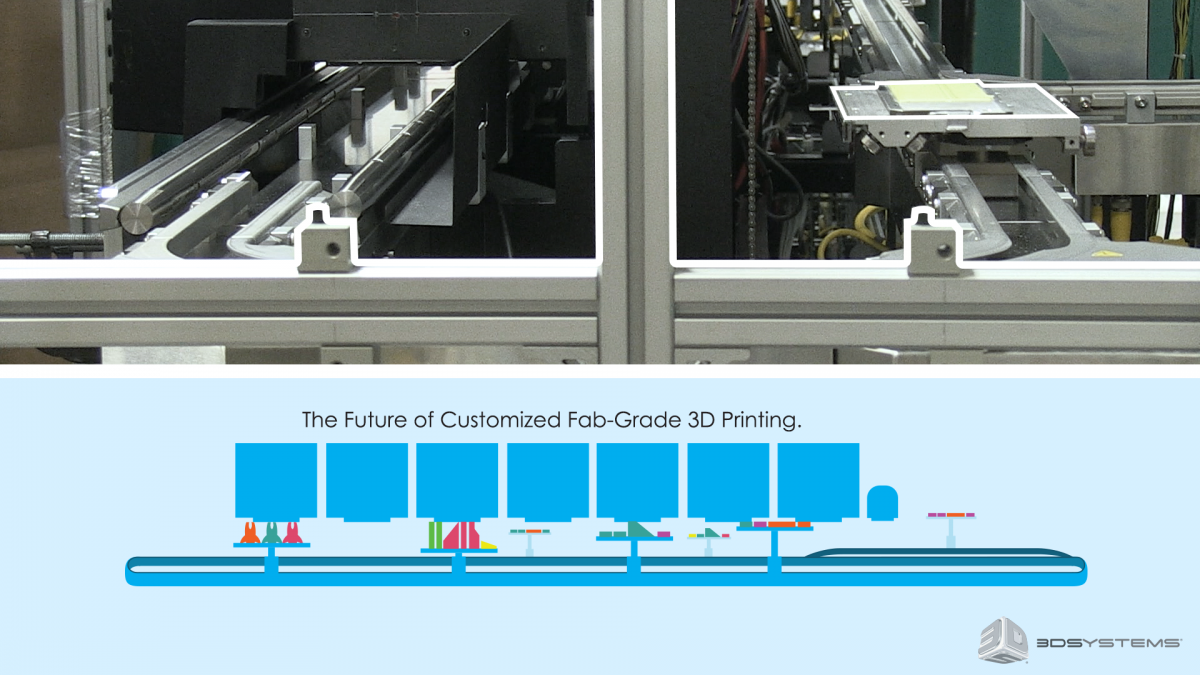If technology can touch lives and make the less fortunate feel special there’s nothing like it! After revolutionizing many industries and sectors 3D printing is ready for some social responsibility projects. Most us know how 3D printing is helping the healthcare industry in transforming lives, but the most recent development in the 3D printing world is the help that 3D printers are rendering to the visually impaired and partially sighted people. There are individuals as well as organizations that are experimenting with 3D printing and how to it can these less fortunate people.
The first initiative that impressed us a lot was the one that is being done at the Korean Institute of Science and Technology. The research team headed by Dr. Myoung-Woo Moon has developed a new method by congregating two techniques, 3D printing and 3D surface thermal reflow to make touchable objects with detailed lines and curves. The team used thermal reflow treatment on the surface to enhance the durability and the adhesiveness. With the help of this technology not only Braille books but also Braille picture books and teaching materials can be made with a high level of flexibility in color, height and size. These colors are harmless to human body since no UV coating or any harmful chemical treatment has been done on them. This method not only works on paper but also on a wide range of materials such as plastic, metal, ceramics and other materials. 3D printed teaching materials such as maps of nations, animals, plants and other things will help in the educational development of these children and enable them to understand the context and the material in a much better way.
The second initiative that captivated us all was that of Tania Jain, an Indian Post Graduate student. She calls this as the Fittle Project. The project is quite simple as it uses the FDM/FFF technique of 3D printing to make blind and visually impaired children learn Braille. The system consists of a downloadable STL file which makes up a particular shape. By using their hands they can match the pieces together (to make out the pieces outer borders and 3D puzzle like hole and a protrusion in every piece) and can form an entire word and can read the Braille letter on each piece. These children can associate the term to the shape that they have composed. If a child wants to learn the correct pronunciation of the word formed they can use an app with comes along with the Fittle. Children need assistance in doing this.
Last but not the least the initiative that captured our eyes was the one which was launched by the researchers of the University of Colorado. The name of the project is the Tactile Picture Book Project. By this project the researchers are converting standard children’s book into textured pages with the help of 3D printing technology. These books are textured and are loaded with Braille and other things that enable the children to feel the stories. With this initiative the lives of many young ones who cannot see the world will change as children can learn Braille only after the age of six but now this project is giving them an opportunity to diverse their imagination at a very early age. So far the team has successfully converted bed time stories such as Goodnight Moon, Harold and the Purple Crayon, the Very Hungry Caterpillar and Cat in the Hat. The team hopes to recreate many such stories for these children in the near future.
Image Credit: Sam Hawley (flickr handle: samhawleywood)