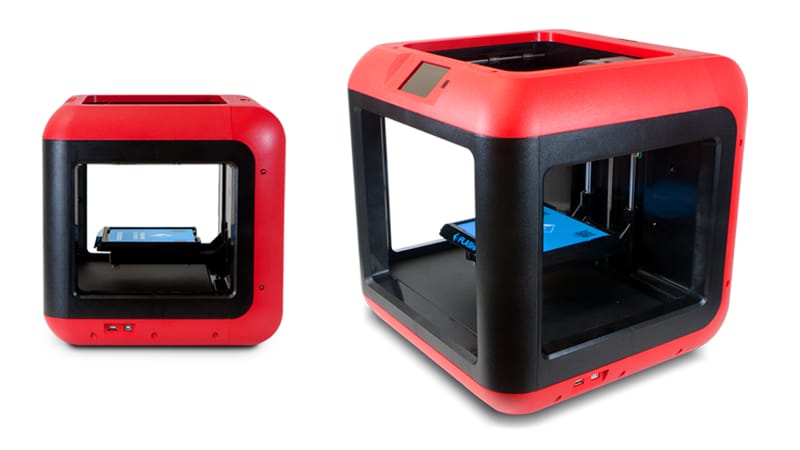The beginners in the 3d print industry are usually quite bewildered in choosing a right 3d printer for them. FlashForge Finder is one of the best 3d printers for the beginners. However, you will find it a little tricky to set up.
FlashForge Finder was launched in the year 2015. It is convenient to use a desktop printer, filled with amazing new features. If you have just started learning 3d printing, this is the printer that will help you in the best way possible. It is very compact so you can easily place it on the desktop. It has got a very neat look since the cables are finely concealed in a plastic alloy body. Also, it is very safe as all the heated elements in the machine are covered and the material used in this machine is non-toxic.
What To Find In FlashForge Finder 3D Printer Box?
So, when you receive the package, you will find a printer in it with the dimensions of 420 x 420 x 420 mm and it weighs 16 kg. The body of the printer is made up of plastic and metal. The frame the machine is open so you can easily monitor the design which it is being 3d printed. You don’t have to worry about the heat getting out of the printer because it is an enclosed machine.
Then you can also find a USB cable to transfer the files from your laptop to the printer. There is a 600g spool of a random color of PLA and you will also get a tool kit along with. There is also a flash drive that you will find with the whole thing. It can also be connected to the wifi and it has 4 GB of onboard memory. You can easily send the files and instructions to this machine via Wifi and get the objects printed with ease.
Technical Specifications:
Here are some of the important technical specifications of this machine. Let’s take a look:
• The machine has the build volume of 5.5 L x 5.5 W x 5.5 H inches
• The layer thickness of the objects produced by this machine is between 100 microns to 500 microns
• The nozzle diameter is 0.4 mm
• The positioning precision of this machine is 11 microns on X and Y and 2.5 microns on Z
• The diameter of the filament is 1.75 mm
• Printing technology used in this machine is Fused Deposition Modeling
• Printing material supported by this machine is PLA only
• It has plastic alloy frame and the body
• You will get one extruder in this machine
• The product dimensions are 16.5 x 16.5 x 16.5 inches
• The weight of the product is 44 lbs
• FlashPrint is the software used in this machine
• The connectivity options are USB Cable, USB Stick, Wi-Fi
• The file type accepted by the machine is STL and OBJ
• The languages supported by the machine are English and Chinese
• AC Input will be 115V ~ 230 V, 50 Hz ~ 60 Hz, 100 W
• OS compatible with this printer are Window 7, Window 8, Window Vista, Mac OS X
Setting Up Of FlashForge Finder 3D Printer:
Unlike other printers, this one requires very little setting up to do. You can find a detailed user guide where all the instructions are mentioned clearly. So, after you set up the machine as per the instructions mentioned in the guide, you will have to switch it on. First, you will be required to level the build plate so that the objects are fabricated on a complete flat surface. It is quite a small and easy task to do.
To perform this task, you just have to select the leveling icon on the touch screen of the printer. You will have to tighten down all three wingnut adjusters on the underside of the print platform. The distance between the platform and the sensor should be tested by using a retractable sensor and moving the extruder to one of the corners.
Then you need to unwind the corresponding wingnut by raising the platform at that spot. It will beep in continuity so that you can unwind it finely. You need to repeat the process for the other two adjusters as well.
You can find the filament spool into a vertical compartment that can be slide at the back of the printer. There are certain dimensions of the spool that will fit in the machine. So, don’t try to impose spool of any dimensions into the machine. You will then have to load through the filament guide tube into the top of the extruder.
The filament then has to be loaded by heating the extruder to a certain level. You can get an idea on how heated the filament should be from the quick start guide. You will find unloading the filament trickier than loading it.
Once the extruder is heated enough, you need to push down a spring loaded tab. You can find the tab on the side of the extruder and then pull the filament out. You are suggested to apply some force while performing this task and it will happen.
It might take extra time for you to finish printing but the prints are spectacular and easily done.
Conclusion:
The FlashForge Finder 3D Printer is an economical machine that has been built finely. It is a perfect machine for the startups and students. Since the size of the machine is compact, it will be easy for you to place it anywhere. The setting up of this machine is quite simple and you will find all the necessary details in the guide book which is available in simple English. It comes with an intuitive user interface and it creates great 3d printed objects.
We would like to give this printer thumbs up because of its basic features and amazing print quality. It is a simple machine and you will fall in love with it as soon as you buy it. So go on and make the purchase, this machine won’t let you regret.