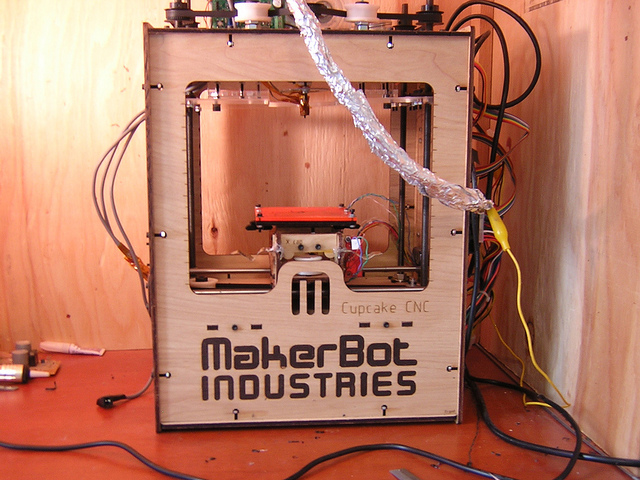The world is becoming a smaller place to live in, with the evolution of technology every single day, we often feel now what? As most tech savvy people want, technology that can be carried around, MakerBot has come up with a new MakerBot mobile App. This empowers the users to 3D print any object on the MakerBot 3D printer from anywhere.
The new App completes the renewed digital ecosystem with the MakerBot Desktop App and also the fifth generation of the MakerBot 3D printer series. The benefit of the new technological advancement is that the built in camera in the MakerBot Replicator can now be used for many other purposes apart from taking pictures of the prints. The other plus point of this technology is that being able to monitor the print and if anything goes wrong you can hit the stop button. All that the user has to do it confirm the print command and then the printing starts automatically. The user can easily monitor the print via the on board camera and with easy access features such as pause and cancel. In fact this technology gives you the advantage of starting your prints directly from the Thingiverse cloud network.
Apart from this users can easily share the print out image on social networking sites and also upload their models to the collection of Thingiverse. The App will also keep the user informed if someone else downloads the object whose blueprint was submitted by the user. Additional features include notifications that are generated once the print is completed and also filament attention, full remote monitoring on 3G and 4G mobile networks is a feature that will be added soon to this App.
If this App is something that you have been wanting forever then you can easily download the App from the App store on iTunes.
Image Credit: Nick Ames (flickrhandle: nickames)