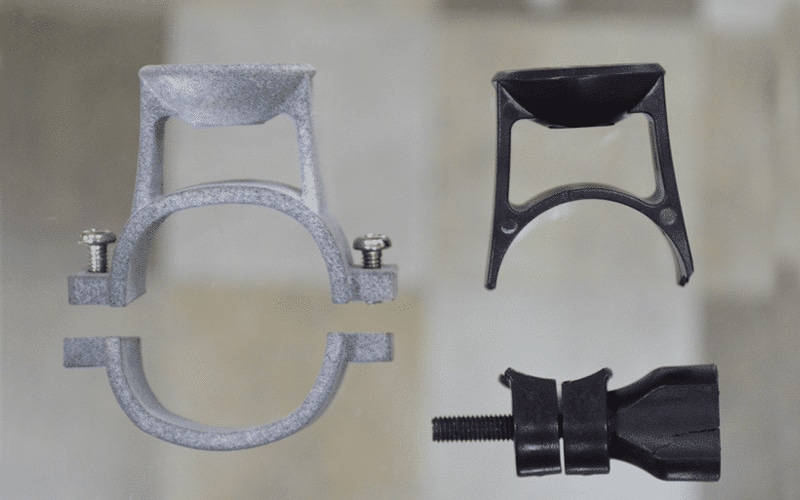SUMMARY:
To 3D Print a Customised Mobile Holder part for Einscan pro+ 3D Scanner, in order to make it convenient to View and follow the Distance and Brightness in mobile instead of a Computer/Laptop.
The main goal of the project is to scan a broken mobile holder part, and reverse engineer the scanned file. Design the lower part of the mobile holder concerning to the Thickness of Einscan Pro + Handle and 3D Print it.
TOOLS USED:
Einscan Pro+, Geomagic Design X, NX-12, Any Desk app
We at think3D strive for delivering our best services possible in 3D Scanning, 3D Designing and 3D Printing. This is the case study example of solving real-life issues by using 3D scanning and 3D Printing capabilities.
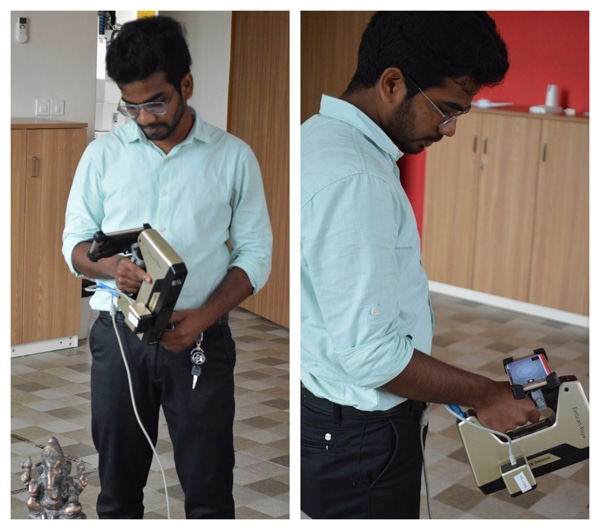
Einscan pro+ is a handheld rapid 3D Scanner and is well known as best handheld 3D scanner in the 3D Scanning Industry for its high quality and lowest price. In our 3D Printing Company, we are using it in 3D scanning of monuments, archaeological structures, mechanical components, and human scanning. Einscan Pro + is portable and is easy to carry anywhere.
While scanning using Einscan pro+ it will be very difficult for first-time users to observe the scan data on pc, maintain best scan distance from the object and moving around 360 degrees of the object, all at the same time. So, we have decided to 3D print a mobile holder, in order to make it convenient for the first-time users to view scan data, maintain scanning distance and moving around the object, all at the same time.
We have found a broken mobile holder part in our store and customized it to the Einscan pro+ Holder.
These are the steps involved in the process:
Scan a mobile holder part and Einscan Pro+ Holder:
The mobile holder which is broken in the lower side is scanned and converted into .STL Data and similarly the Einscan Pro+ Holder is also scanned and converted to. STL Data as shown in the below pictures.
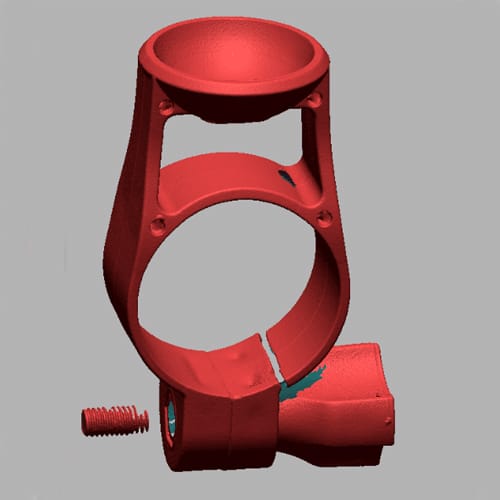
Scanned Model of Mobile Holder Part
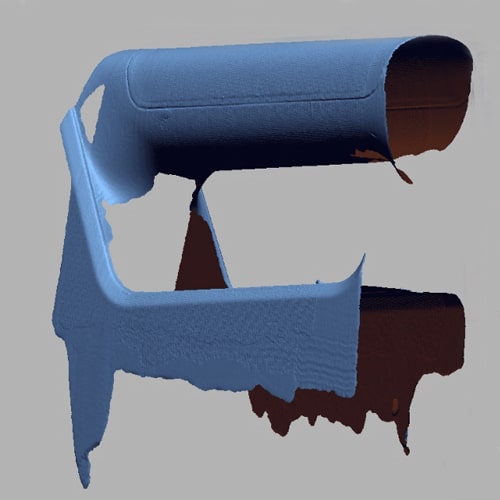
Scanned Model of Einscan Pro+ Holder
Reverse Engineer the Scanned Data to Cad Data in Geomagic Design X:
The scanned data of the mobile holder part and Einscan Pro+ holder is converted into .STP Data, making it feasible for further CAD Modelling.
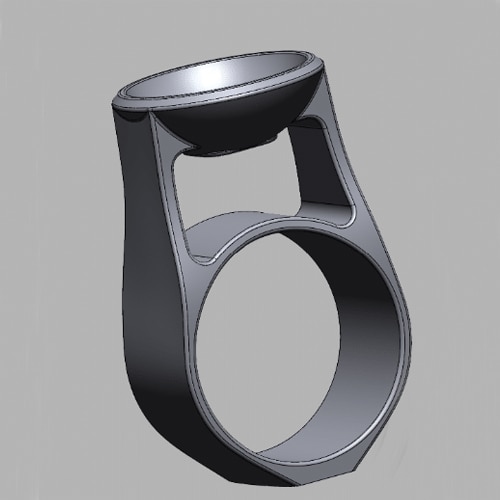
Scan-CAD converted .STP model of mobile holder part
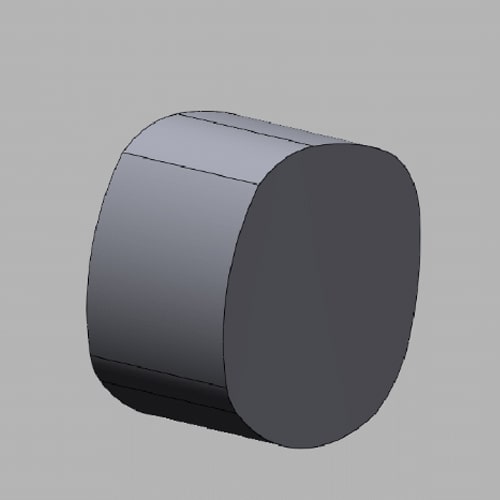
Scan-CAD converted .STP model of Einscan pro+ holder
Design a Custom Mobile Holder part w.r.t Einscan Pro+ Holder:
By using the .STP files of Mobile holder part and Einscan Pro+ holder, our design engineer had custom-designed a new Mobile holder part rightly fitted to the Einscan Holder.
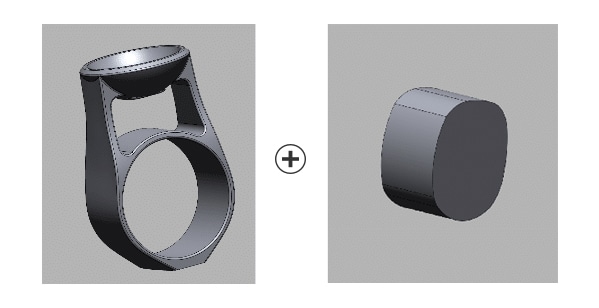
.STEP files of Mobile Holder Part and Einscan Pro+ Holder
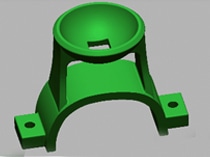
Upper part
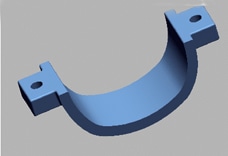
Lower part
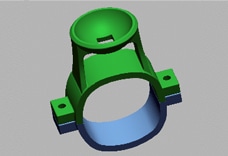
Combined
3D Print the Mobile Holder part:
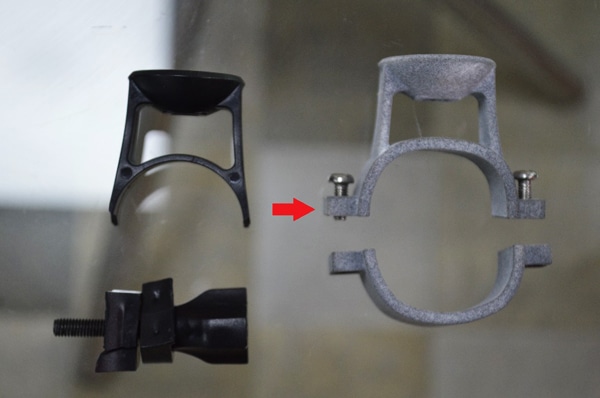
Hence, the resultant .STP Data of the mobile holder part is converted to .STL data and is used to 3D Print the Object in HP MJF 3D printer with NYLON material.

3D Printed Mobile Holder part along with mobile clip is mounted on to the Einscan Pro+ Holder
I have trail tested the 3D printed Mobile holder part with the Mobile Clip holding a smartphone by scanning a Ganesha Statue as shown in the below figure. For Casting the Video from PC to Mobile I have used “AnyDesk APP” in my mobile and linked it to the PC through Wifi.

After a series of trials, I can now confirm that the MJF 3D Printed mobile holder part of material NYLON (polyamide) has the Excellent Strength and durability to hold the Mobile clip along with a smartphone.
Now, it is more convenient for first-time users to 3D scan with Einscan Pro+ by watching the scan distance parameter and scanning data in the mobile itself.
-Mahesh (3D Scanning Executive, think3D)
-J.G.S Prasanth (B.Tech, Mechanical Engineering)